Top 10 Free Programs Normal People Should Know About
Spread the word! Chances are, anyone who likes computers and free things has heard of/used just about all of these. But the non-geeks need to see the light! So off we go:
Audacity

The GIMP
 The GIMP, or GNU Image Manipulation Program, is basically a free and open source Photoshop. It has most, if not all, of the functionality of Photoshop. While the user interface is pretty wacky at first, once you get used to it it's hard to turn back. I use it pretty much every day for one thing or another. For anyone who has ANY interest in photos or graphics whatsoever, why not give it a shot? It's free, right?
The GIMP, or GNU Image Manipulation Program, is basically a free and open source Photoshop. It has most, if not all, of the functionality of Photoshop. While the user interface is pretty wacky at first, once you get used to it it's hard to turn back. I use it pretty much every day for one thing or another. For anyone who has ANY interest in photos or graphics whatsoever, why not give it a shot? It's free, right?
Google Desktop

OpenOffice.org
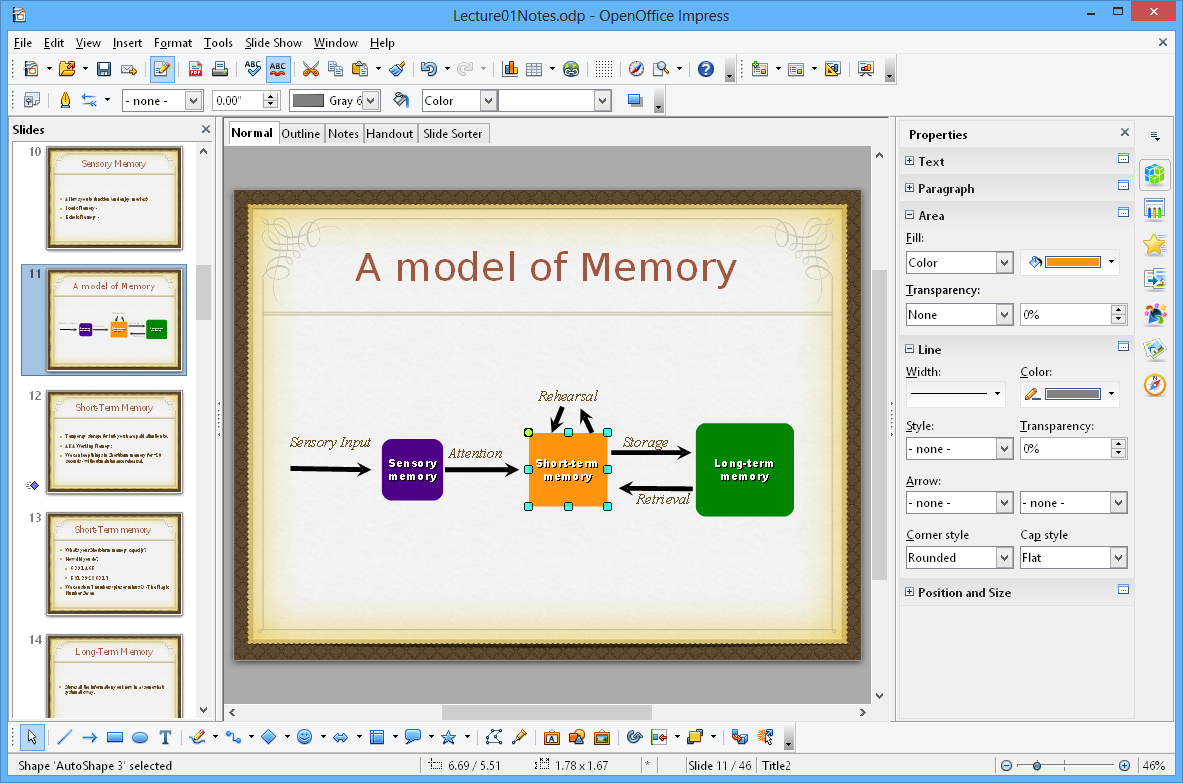 OpenOffice.org provides a free and open source office suite. It looks and acts a lot like MS Office, but costs a couple hundred less dollars. OO includes a word processor, a spreadsheet, a presentation program, a database management program, a math function creator, and a drawing program. I haven't been able to find anything in MS Office that's missing from OpenOffice, so go ahead and support open source and save money.
OpenOffice.org provides a free and open source office suite. It looks and acts a lot like MS Office, but costs a couple hundred less dollars. OO includes a word processor, a spreadsheet, a presentation program, a database management program, a math function creator, and a drawing program. I haven't been able to find anything in MS Office that's missing from OpenOffice, so go ahead and support open source and save money.
Inkscape
 Inkscape is a really cool free drawing program that works a lot like the expensive Adobe Illustrator. It is VERY capable, pretty user friendly, and not too bad looking either. It is vector based, so it stores each object as its own object which can be modified, rather than working in layers such as The GIMP. Check it out.
Inkscape is a really cool free drawing program that works a lot like the expensive Adobe Illustrator. It is VERY capable, pretty user friendly, and not too bad looking either. It is vector based, so it stores each object as its own object which can be modified, rather than working in layers such as The GIMP. Check it out.
Winamp
 Winamp is an awesome little media player. I used it religiously before I moved to Linux and switched to Audacious. It's skinnable, leaves a relatively small footprint on your CPU (i.e., much less than Windows Media Player but still more than something like Quintessential Player), has a built in Media Library, retrieval of streams from Shoutcast, and supports most video formats as well. It's probably the coolest media player for Windows there is.
Winamp is an awesome little media player. I used it religiously before I moved to Linux and switched to Audacious. It's skinnable, leaves a relatively small footprint on your CPU (i.e., much less than Windows Media Player but still more than something like Quintessential Player), has a built in Media Library, retrieval of streams from Shoutcast, and supports most video formats as well. It's probably the coolest media player for Windows there is.
Yahoo! Widgets
 Yahoo! has a little engine for widgets, which are basically little tiny things you can put anywhere on your desktop to do almost anything you want. Look at the screen shot to really understand this. You can find computer information monitors, weather forecasts, media players, picture frames, note pads, even some that tell you where to find the cheapest gas or what is coming on TV that day. Part of the reason that Yahoo!'s system is so great is just because of the sheer number of widgets out there. There are TONS of them. Check it out.
Yahoo! has a little engine for widgets, which are basically little tiny things you can put anywhere on your desktop to do almost anything you want. Look at the screen shot to really understand this. You can find computer information monitors, weather forecasts, media players, picture frames, note pads, even some that tell you where to find the cheapest gas or what is coming on TV that day. Part of the reason that Yahoo!'s system is so great is just because of the sheer number of widgets out there. There are TONS of them. Check it out.
Mozilla Thunderbird
 Mozilla Thunderbird (from the same guys that make Firefox obviously) is a really popular email client. As far as free email systems go, it's pretty much the cream of the crop. Through plugins, it can even be set up to receive http messages, such as Hotmail and Yahoo, which most email clients aren't capable of. It's also skinnable (do we see a pattern developing?).
Mozilla Thunderbird (from the same guys that make Firefox obviously) is a really popular email client. As far as free email systems go, it's pretty much the cream of the crop. Through plugins, it can even be set up to receive http messages, such as Hotmail and Yahoo, which most email clients aren't capable of. It's also skinnable (do we see a pattern developing?).
Picasa
 Picasa is a program made by Google for managing and editing photos. It will organize, crop, modify, and view, and look really cool doing it. Anyone with a lot of photos should check it out.
Picasa is a program made by Google for managing and editing photos. It will organize, crop, modify, and view, and look really cool doing it. Anyone with a lot of photos should check it out.

Audacity is a free program for audio-editing. It's easy to use, does a good job, and is cross-platform. What more can you ask for?
The GIMP
 The GIMP, or GNU Image Manipulation Program, is basically a free and open source Photoshop. It has most, if not all, of the functionality of Photoshop. While the user interface is pretty wacky at first, once you get used to it it's hard to turn back. I use it pretty much every day for one thing or another. For anyone who has ANY interest in photos or graphics whatsoever, why not give it a shot? It's free, right?
The GIMP, or GNU Image Manipulation Program, is basically a free and open source Photoshop. It has most, if not all, of the functionality of Photoshop. While the user interface is pretty wacky at first, once you get used to it it's hard to turn back. I use it pretty much every day for one thing or another. For anyone who has ANY interest in photos or graphics whatsoever, why not give it a shot? It's free, right?Google Desktop

For anyone who hasn't heard of desktop search tools, they're pretty dang cool. They index anything and everything on your hard drive, so whenever you want to find a picture, document, song, whatever...all you have to do is type part of the file name or the contents and results instantly pop up. Saves me the time of searching through all of my folders trying to remember where I stuck something. While Yahoo! and X1 have decent desktop search tools, I like Google's. Press ctrl twice for it to pop up, or you can just stick a little search box on the taskbar.
OpenOffice.org
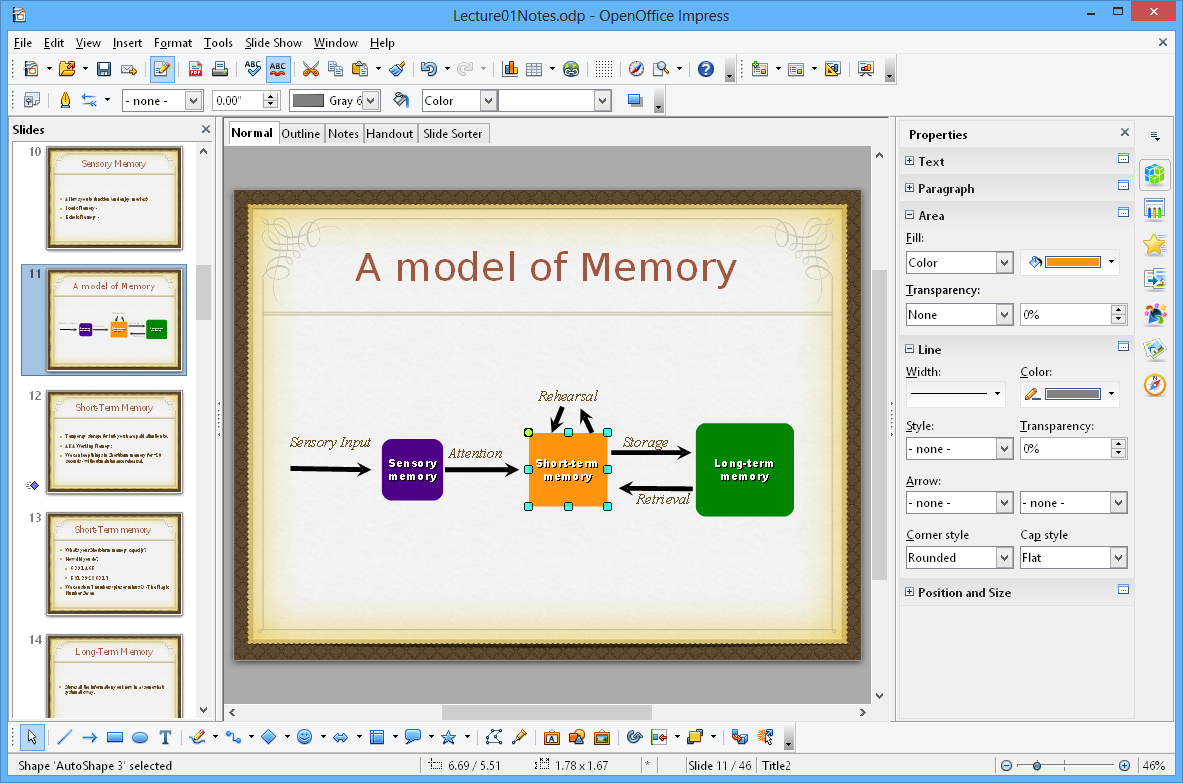 OpenOffice.org provides a free and open source office suite. It looks and acts a lot like MS Office, but costs a couple hundred less dollars. OO includes a word processor, a spreadsheet, a presentation program, a database management program, a math function creator, and a drawing program. I haven't been able to find anything in MS Office that's missing from OpenOffice, so go ahead and support open source and save money.
OpenOffice.org provides a free and open source office suite. It looks and acts a lot like MS Office, but costs a couple hundred less dollars. OO includes a word processor, a spreadsheet, a presentation program, a database management program, a math function creator, and a drawing program. I haven't been able to find anything in MS Office that's missing from OpenOffice, so go ahead and support open source and save money.Inkscape
 Inkscape is a really cool free drawing program that works a lot like the expensive Adobe Illustrator. It is VERY capable, pretty user friendly, and not too bad looking either. It is vector based, so it stores each object as its own object which can be modified, rather than working in layers such as The GIMP. Check it out.
Inkscape is a really cool free drawing program that works a lot like the expensive Adobe Illustrator. It is VERY capable, pretty user friendly, and not too bad looking either. It is vector based, so it stores each object as its own object which can be modified, rather than working in layers such as The GIMP. Check it out.Winamp
 Winamp is an awesome little media player. I used it religiously before I moved to Linux and switched to Audacious. It's skinnable, leaves a relatively small footprint on your CPU (i.e., much less than Windows Media Player but still more than something like Quintessential Player), has a built in Media Library, retrieval of streams from Shoutcast, and supports most video formats as well. It's probably the coolest media player for Windows there is.
Winamp is an awesome little media player. I used it religiously before I moved to Linux and switched to Audacious. It's skinnable, leaves a relatively small footprint on your CPU (i.e., much less than Windows Media Player but still more than something like Quintessential Player), has a built in Media Library, retrieval of streams from Shoutcast, and supports most video formats as well. It's probably the coolest media player for Windows there is.Yahoo! Widgets
 Yahoo! has a little engine for widgets, which are basically little tiny things you can put anywhere on your desktop to do almost anything you want. Look at the screen shot to really understand this. You can find computer information monitors, weather forecasts, media players, picture frames, note pads, even some that tell you where to find the cheapest gas or what is coming on TV that day. Part of the reason that Yahoo!'s system is so great is just because of the sheer number of widgets out there. There are TONS of them. Check it out.
Yahoo! has a little engine for widgets, which are basically little tiny things you can put anywhere on your desktop to do almost anything you want. Look at the screen shot to really understand this. You can find computer information monitors, weather forecasts, media players, picture frames, note pads, even some that tell you where to find the cheapest gas or what is coming on TV that day. Part of the reason that Yahoo!'s system is so great is just because of the sheer number of widgets out there. There are TONS of them. Check it out. Mozilla Thunderbird (from the same guys that make Firefox obviously) is a really popular email client. As far as free email systems go, it's pretty much the cream of the crop. Through plugins, it can even be set up to receive http messages, such as Hotmail and Yahoo, which most email clients aren't capable of. It's also skinnable (do we see a pattern developing?).
Mozilla Thunderbird (from the same guys that make Firefox obviously) is a really popular email client. As far as free email systems go, it's pretty much the cream of the crop. Through plugins, it can even be set up to receive http messages, such as Hotmail and Yahoo, which most email clients aren't capable of. It's also skinnable (do we see a pattern developing?).Picasa
 Picasa is a program made by Google for managing and editing photos. It will organize, crop, modify, and view, and look really cool doing it. Anyone with a lot of photos should check it out.
Picasa is a program made by Google for managing and editing photos. It will organize, crop, modify, and view, and look really cool doing it. Anyone with a lot of photos should check it out. Well that's that. Stay tuned for version two, which will be some programs that even the computer nuts may not know about.
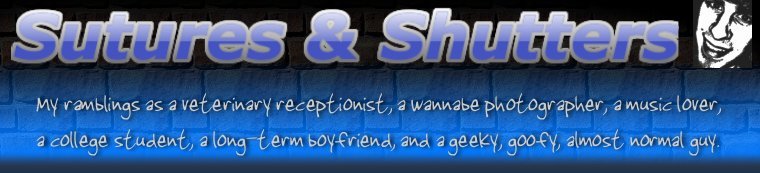


1 comment:
Teach me Sensai! I'll play Daniel-san to your Mr. Miagi! Help me be a wee less computer retarded!
Post a Comment